TCP/IP CONFIGURATION
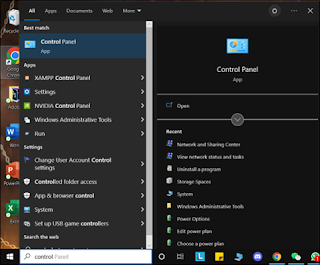
TCP/IP CONFIGURATION Step 1: Click the Start button and search “Control Panel”. Step 2: In Control Panel, click “Network and Internet”. Step 3: After that, click “Network and Sharing Center”. Step 4: After opened the “Network and Sharing Center”, click the connection which you are connecting, in this example we click the “Wi-Fi (Kediaman Pelajar)” in order to configure the IP address. Step 5: After we clicked the connection, we can see the Wi-Fi status interface. Click the “Properties” button. Step 6: After clicked the “Properties” button, we can see the Wi-Fi properties. Click the “Internet Protocol Version 4 (TCP/Ipv4)”, then click “Properties” button. Step 7: This is what we can see after clicking the “Properties ” button. To configure the IP address, click the radio button “Use the following IP address”. Step 8: Enter the IP address of the Ulearn System Server calculated in Question 2, 172.31.160.5. Subnet mask will be filled automatically based on the IP address filled. Af...
